These instructions will configure ClamAV to use the clamd daemon:
- Make sure clamavconnector is NOT installed in WHM > Manage Plugins as this will break MailScanner
- If you would like to verify ClamAV’s digital signatures on the virus definition files as they are updated through freshclam, you need to install GMP first:
/scripts/ensurerpm gmp gmp-devel bzip2-devel - Next you will need to create a user for clamav to use:
useradd clamav
Some OS’s require you to add the group as well:
groupadd clamav
Don’t worry if the user and/or group already exist. - Create and chown the /usr/local/share/clamav directory:
mkdir /usr/local/share/clamav
chown clamav:clamav /usr/local/share/clamav - Download the latest stable ClamAV distribution from http://www.clamav.net
Note: If you are running Fedora Core 4 or earlier, you cannot install any version of ClamAV later than 0.91.2 because of a broken gcc. - Expand the distribution and cd into the resultant directory and build ClamAV using:
tar -xzf clamav-*
cd clamav*
./configure –disable-zlib-vcheck
make
make install - pico -w /usr/local/etc/freshclam.conf
Comment out the line (put a # as the first character on the line) near the top that says simply:
Example - pico -w /usr/local/etc/clamd.conf
Comment out the line (put a # as the first character on the line) near the top that says simply:
Example - pico -w /usr/local/etc/clamd.conf
Change the following line:
#LocalSocket /tmp/clamd.socket
to this:
LocalSocket /tmp/clamd - Run ldconfig to create the necessary links and cache to most recent shared libraries
ldconfig - Run freshclam to download the latest definitions:
freshclam - Install the example init script that we provide:
curl configserver.com/free/clamd -o /etc/init.d/clamd
chown root:root /etc/init.d/clamd
chmod +x /etc/init.d/clamd
chkconfig clamd on
service clamd restart - pico -w /etc/chkserv.d/clamav
Add the following line:
service[clamav]=x,x,x,service clamd restart,clamd,root
- Create an empty log file for clamav updates:
touch /var/log/clam-update.log
chown clamav:clamav /var/log/clam-update.log - Add clamav to chkservd so that it will be monitored:
pico -w /etc/chkserv.d/chkservd.conf
clamav:1 - At this point you can setup clamd in the MailScanner configuration:
pico -w /usr/mailscanner/etc/MailScanner.confSet the following options:
Virus Scanners = clamd
Clamd Socket = /tmp/clamd - Then restart MailScanner with:
service MailScanner restart - You can now set what domains you want scanned for viruses in:
/usr/mailscanner/etc/rules/virus.scanning.rules